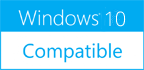Insofta 3D Text Commander 3.0.3.0307
Please use one of the links below to download Insofta 3D Text Commander
Antivirus Information
We did not scan Insofta 3D Text Commander for viruses, adware, spyware or other type of malware. For your own protection it's recommended to have an updated antivirus installed on your computer when downloading and installing programs from Windows10Compatible. We strongly recommend you to use Antivirus and check Insofta 3D Text Commander for viruses before you install.
Windows10Compatible lists downloads from various software publishers, so if you have a question regarding a particular software contact the publisher directly. The download links for Insofta 3D Text Commander are provided to you by Windows10Compatible without any warranties, representations or gurantees of any kind, so download at your own risk.
Publisher Description
Empower your Web site or software with realistic 3D text. Generate impressive banners or 3D navigation buttons with ray-traced three-dimensional text complete with realistic shadows and reflections. Design flyers and brochures with innovative style with high-resolution 3D text. Insofta 3D Text Commander easily does all that, and more! No complex settings and no learning curve are involved thanks to the visual controls working in real-time. Not sure exactly what you need? Start Insofta 3D Text Commander, and a step-by-step wizard will guide you through the creation and configuration options in less than a minute. Want to create an impressive headline or logo without a lot of design? Just follow the prompts, and you'll have your own unique image with 3D text created on the fly. Insofta 3D Text Commander supports two impressive effects: smooth shadows and reflections. Of course you could create a shadow in Photoshop, but would it be in 3D? Sure you can make a reflection in 3DS Max, but are you prepared to spend days and weeks learning? Insofta 3D Text Commander creates realistic, three-dimensional shadows and reflections with just a few mouse clicks. The effects look stunning, and can be used to create impressive 3D banners or headlines. Have a near-perfect image that's missing that special 'thing'? Adjust the settings by moving sliders, and see your 3D text change in real-time! Insofta 3D Text Commander renders so fast that there's no delay between adjustment and result. Unlike the competition, Insofta 3D Text Commander does not limit your creativity to banner-size images. Create flyers, brochures and other printed matter with hi-quality 3D text on the cover. Insofta 3D Text Commander produces images up to 4000x4000 pixels, which is sufficient for printing on letter-size paper in typographic quality.
RELATED PROGRAMS
Text to hex text conversion
Text to hex text conversion, Text to binary, Text to octal, hex to text, and binary to text text conversion softwareThis software is great text conversion software. It allows to easily convert from text to hex, hex to text, binary...
- Shareware
- 08 Dec 2022
- 1.96 MB
Do It Text To Pdf
A program to convert text files to PDF format. The program is very easy to use. Just click "Select Files ..." and the program will begin their conversion to PDF format. New files will be located in the same folder...
- Freeware
- 17 May 2017
- 511 KB
PDF to Text C#
With this C# PDF library, converting PDF files to text is straightforward. The library offers methods that allow you to extract text content from PDF documents while preserving the formatting and structure. It handles various PDF formats, including encrypted and...
- Shareware
- 12 Jul 2023
- 226.85 MB